Workbenches Overview
AI assisted Query Workbenches to develop your SQL++ queries.
info
The Worbench is common to all types of connections:
- AI Assist needs a Capella Login
- Not all Query Configuration parameters are not applicable for Capella Columnar
The Workbench UI
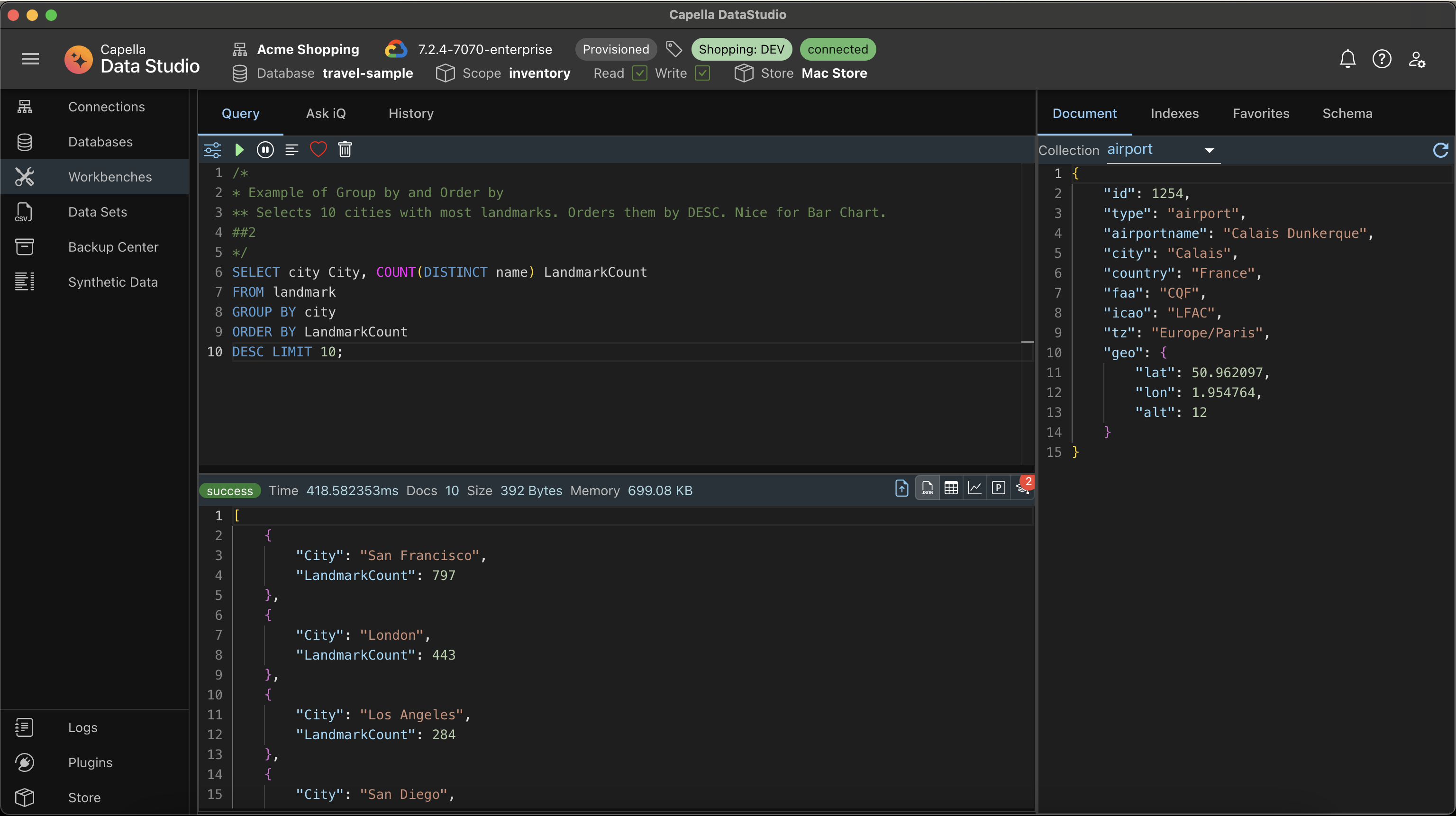
The UI Panels
info
Notice the Context in the AppBar
Queries will pick up the Active Database and Active Scope from this
Pic also shows the Active Store. Favorites will be picked up from here.
As a reminder, the structure of the Store (for Favorites) is:
~/Documents/MyRepository
├── Backups
├── Datasets
├── Favorites
│ ├── travel-sample
│ │ ├── inventory
│ │ │ ├── Example-of-Inner-Join##1.sql
│ │ │ ├── Example-of-Group-by-and-Order-by##2.sql
Theare are 3 sections and we will be discussing each one in further detail:
- The SQL++ Editor
- The Results Panel
- The Side Panel