History
Lets see the History in greater detail
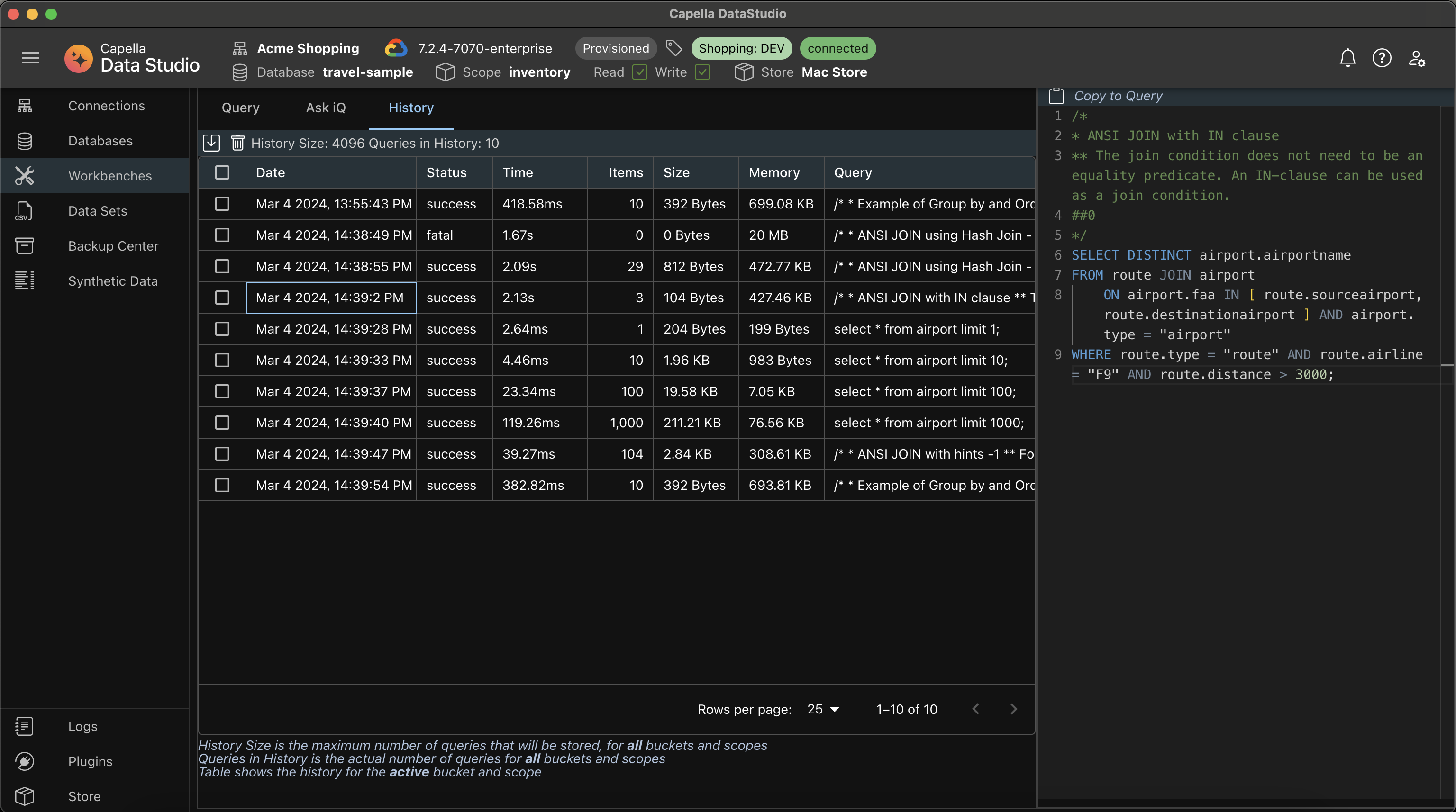
- History is kept in Capella DataStudio store
- You can change the number of entries which History can hold.
- Beware of performance and storage implications! So dont make this too big!
- All columns are sortable and filterable
tip
When you hover on the column header, the sort arrow and a kebab menu are shown
If you do not see the kebab menu scroll the table to the left! - Clicking on a row displays the Query in the Side Panel
- This panel also has a convenient Copy button on top and this copies the query to the Editor and when you navigate to Query, it's ready.
History Table
Filter
Lets look at the Filtering options
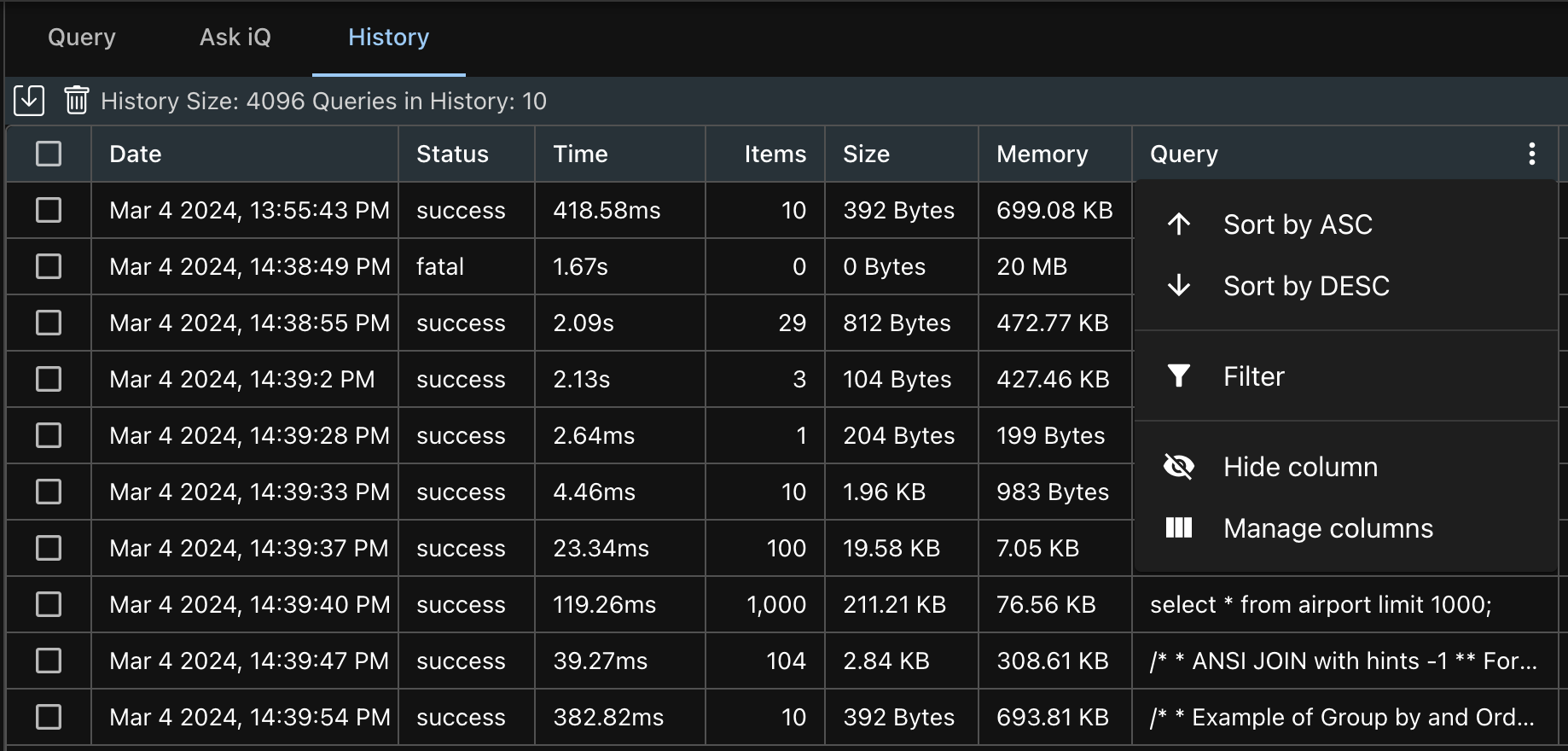 Apart from Sorting, you can also manage columns
Apart from Sorting, you can also manage columns
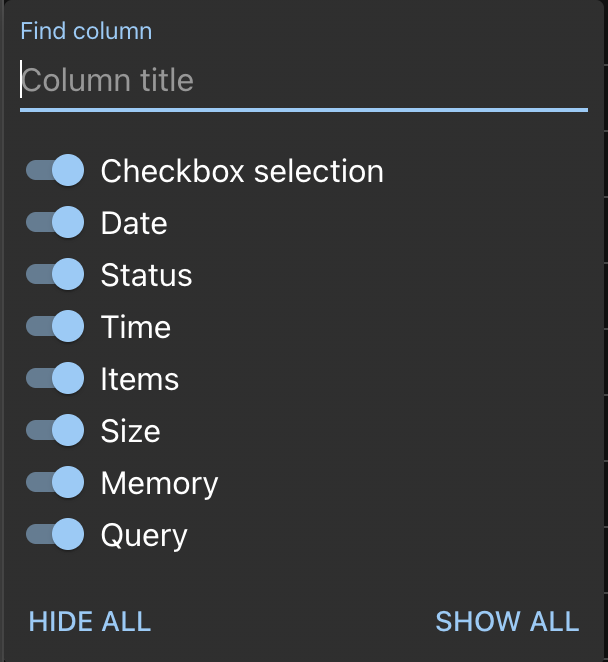
The more interesting feature is the filter
As an example, lets look at queries which have the work distinct in them:
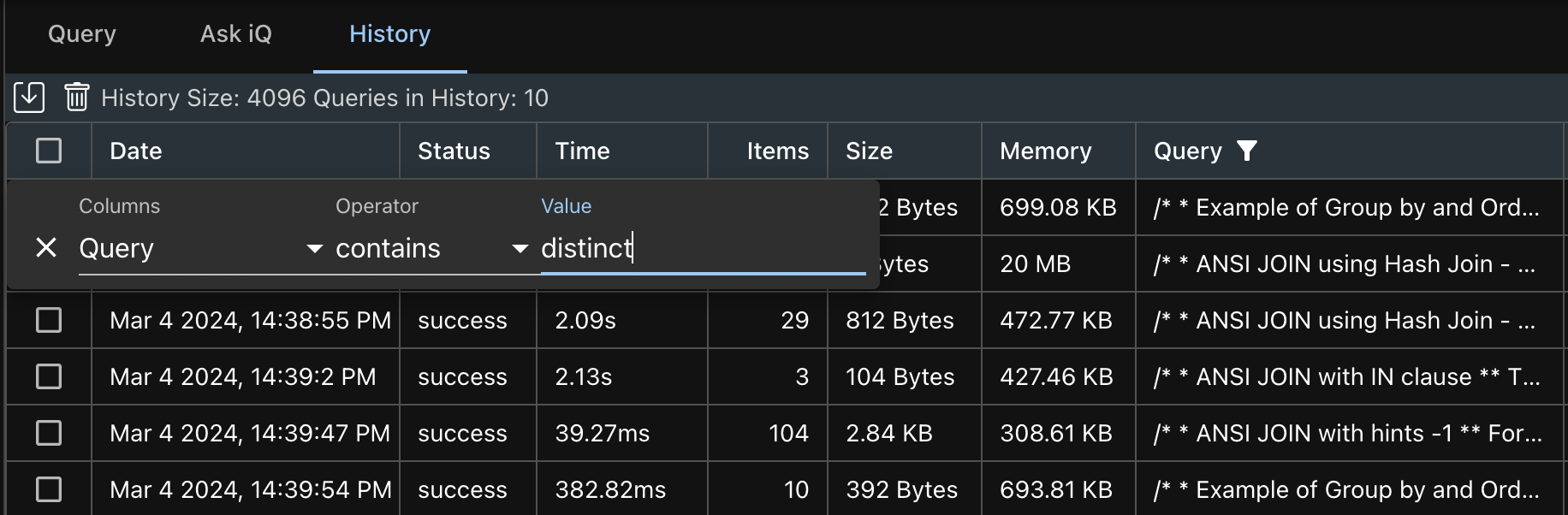 It filters out the relevant queries!
It filters out the relevant queries!
Filtering Dates
In the Table, Dates are shown as Mar 4 2024, 13:55:43 PM for example
However, this is just the display format. Internally, the date is in ISO-8601 format like YYYY-MM-DDThh:mm:ss.
So, when filtering , keep that in mind. For example, filtering for Mar 4th, 2024, the filter would be 2024-03-04
Deleting
You can choose the queries you want to delete by selecitng the check-boxes and the delete button
What happens when the Query History is full?
- In this case, the first query in the list gets deleted and the latest added.