Uninstall and Cleaning up
You might want to uninstall and clean up assets stored on your computer by the DataStudio in 2 circumstances
- You want to remove Capella DataStudio App from your computer ☹️
- Something went wrong and the DataStudio is not starting up normally
In this case, you can remove these 2 directories
- /Users/name/Library/Application Support/Capella DataStudio
- /Users/name/.capds You can also optionally delete any Store which you may have created.
info
Cleaning up and removing the local folders does not affect the databases on the Server
Brute force removal
Capella DataStudio auto-updates whenever a new version drops, just like any other app.
In case of breaking changes to the App, if the auto-update results in a unrespoonsive App, you may have to kill the App and performa the Cleaning up.
In this circumstatnces, go to your Activity Monitor and kill Capella DataStudio processes:
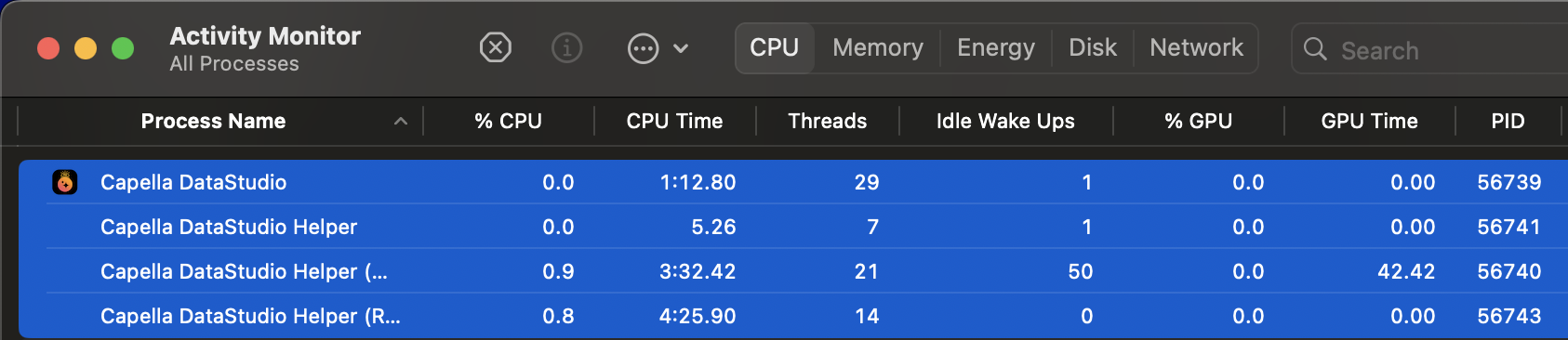
Restarting after Cleanup
- Remove the Capella DataStudio App from ~/Applications folder.
- Download the App from the home page of this documentation. This will get you the latest version of the App
- Redo all you connections
- Reinstall Data Tools Plugin
- Configure your Stores
- If you have not removed your Stores Folder, then, just add the folder to Stores and all your stored assets like backups and favorites are automatically available.