Backup
info
- Only Full bucket backups are supported
- Before backing up, you need a few prerequisites
- Setup your Local Store: Check out the documenatation on Stores on how to set this up.
- Set the Active Local Store. Check the AppBar!
- Install the Data Tools plugin: Check out the documenatation on Plugins on how to install this.
- Currently only Local Store is supported
Backup the bucket
Select the bucket and click the backup icon
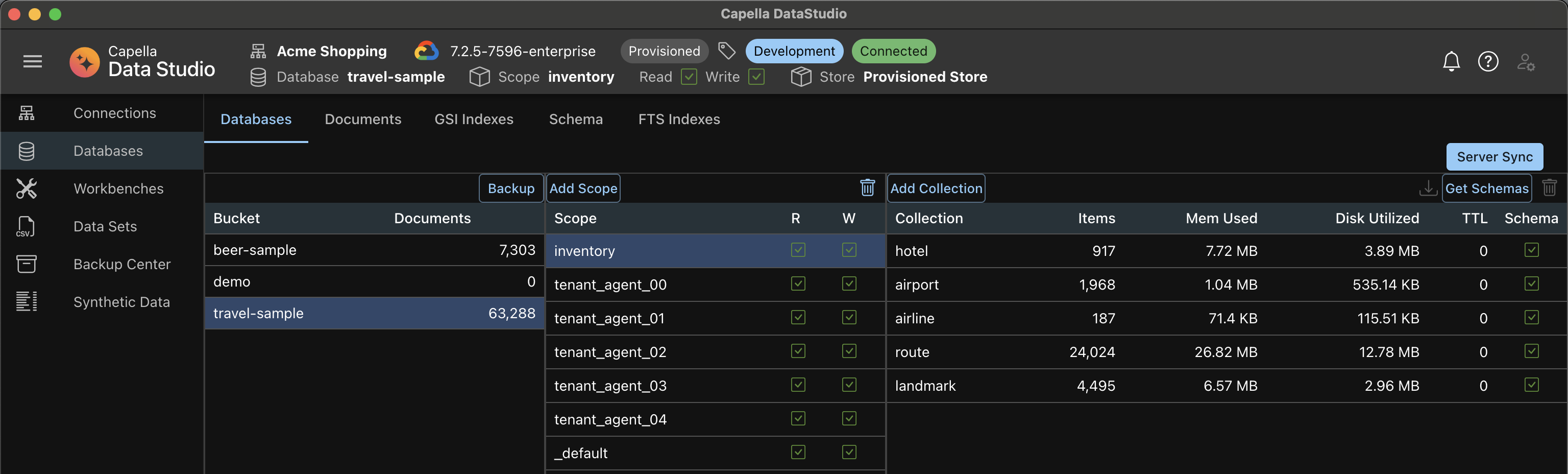
Review Information and Proceed
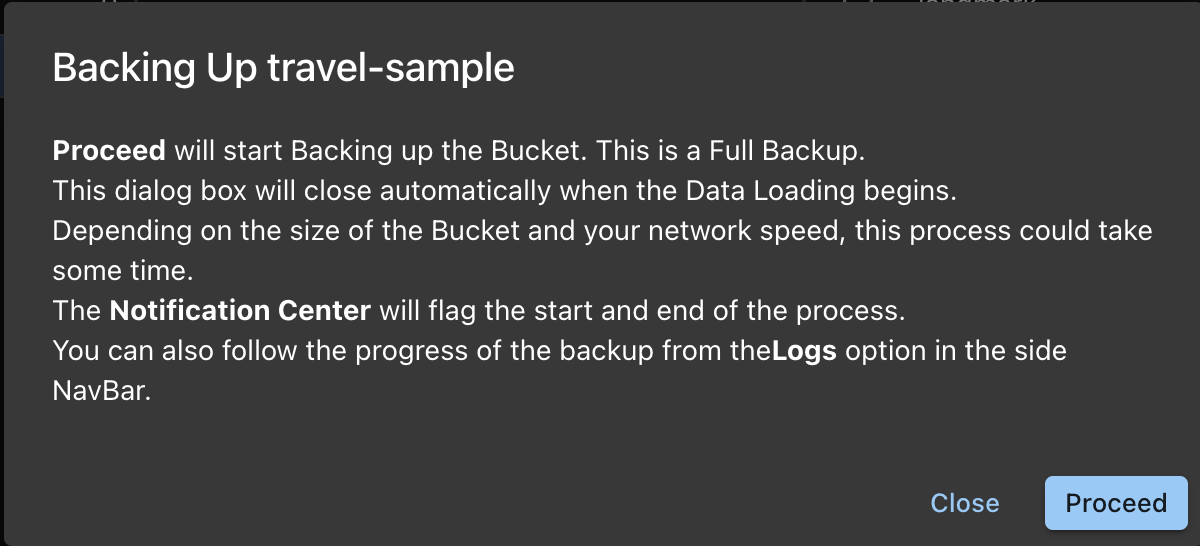
Check Notification on begin
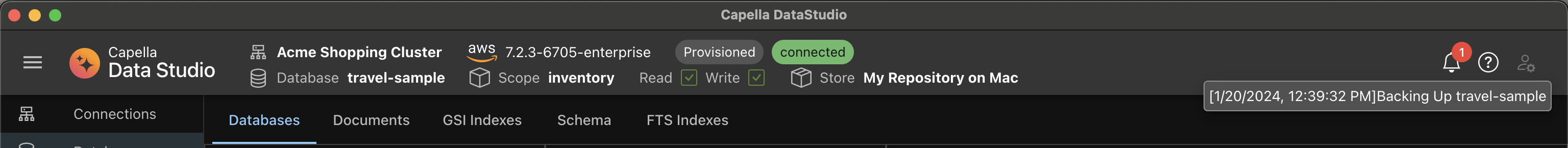
info
Backups take time!
Check Notification on end
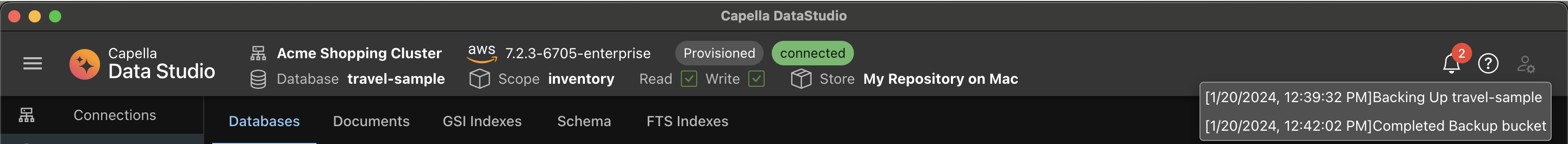
Check the Logs from the Left Navigation Bar
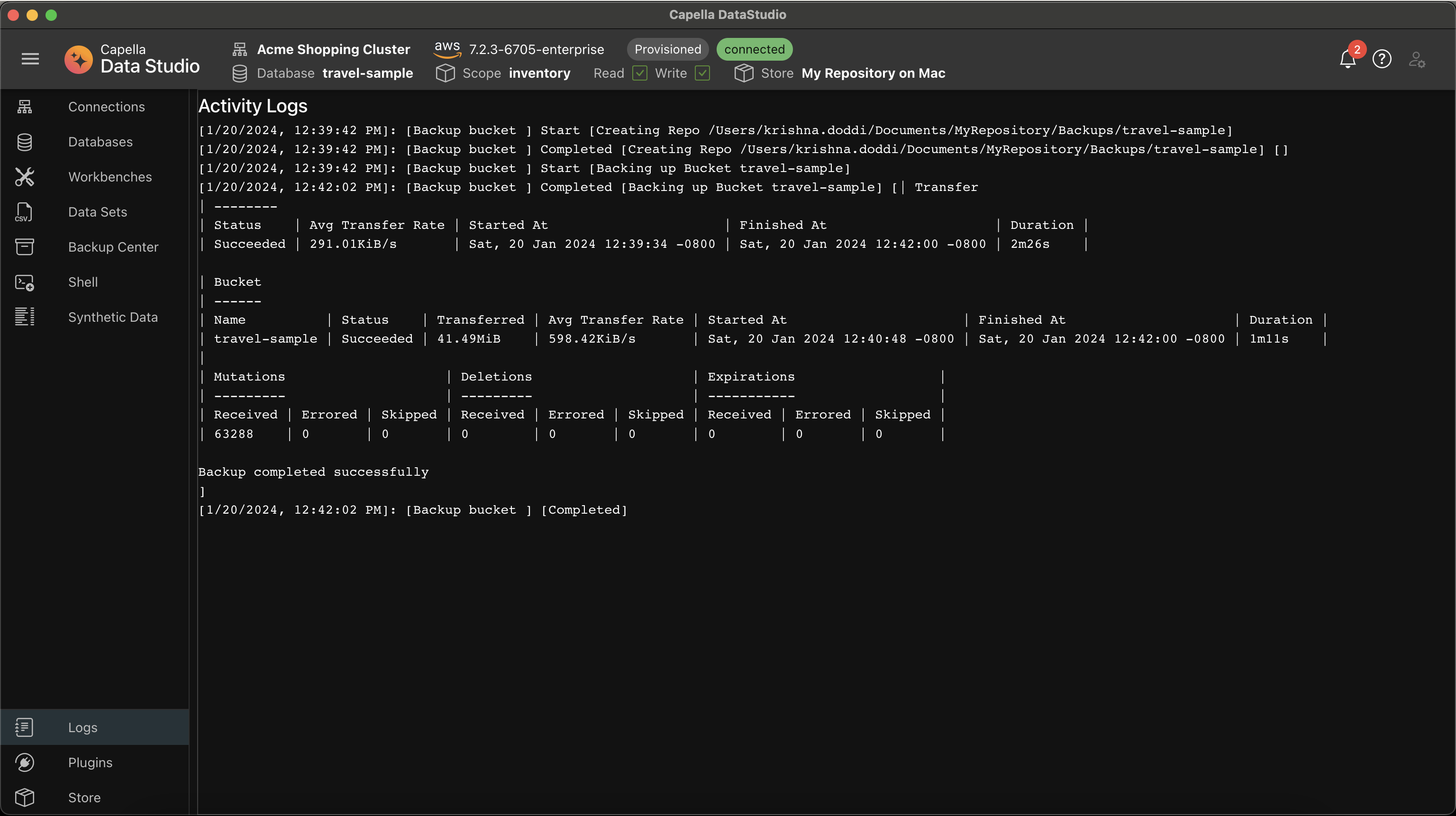 The logs show the typical output of cbbackupmanager
The logs show the typical output of cbbackupmanager
Check the Backup Center from the Left Navigation Bar
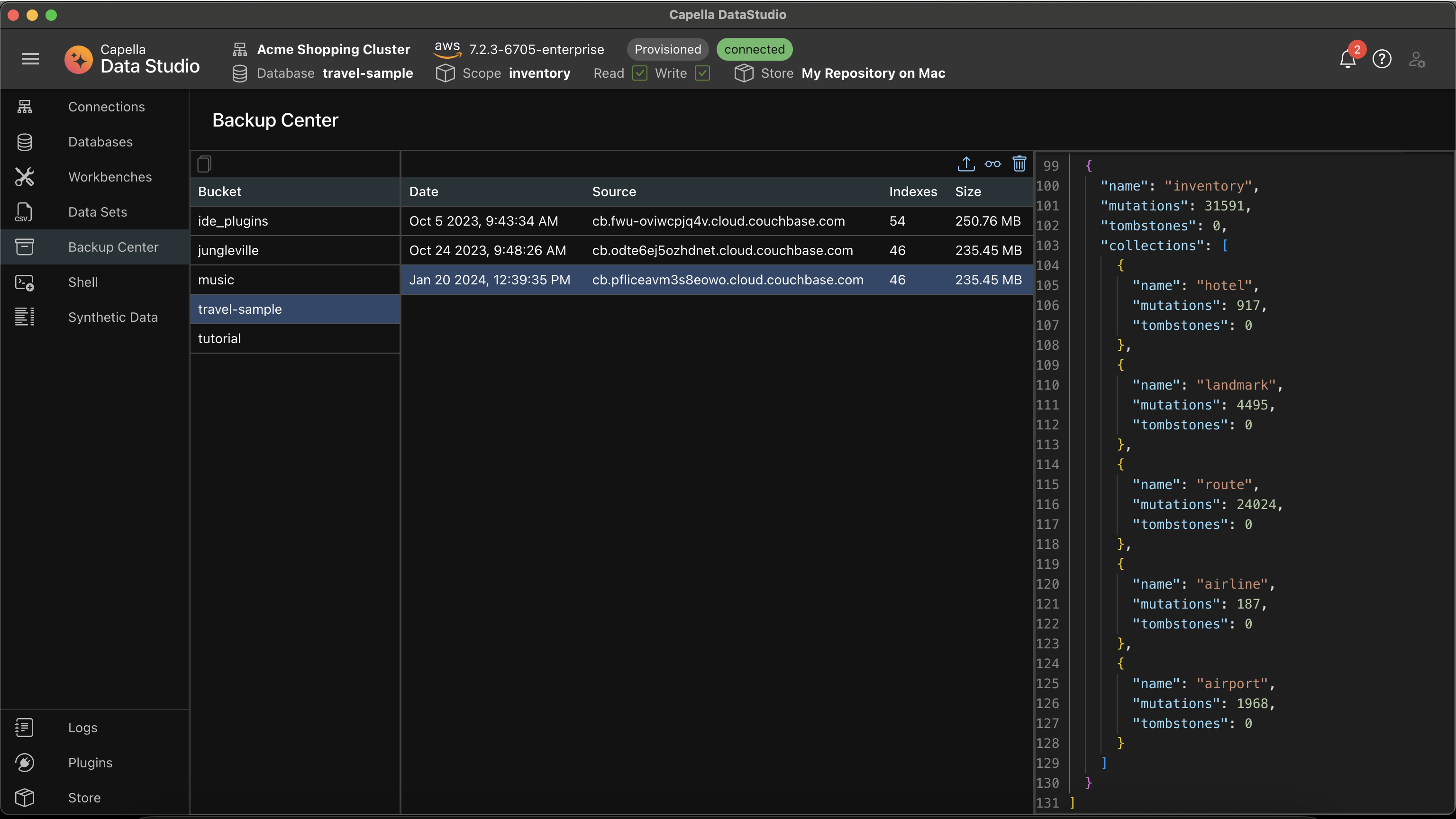
- Backup Center is discussed in detail elsewhere in the documentation
- For now, click on the bucket backed up and choose the time.
- This shows details of the backup available
Tip
Tip
Please do not delete backup images manually