Restore
Restoring a backup to a database
Restoring jungleville to Demo
This backup was taken some time back on a cluster which has actually been deleted
Let's restore this on our Active Connection
The Active Database is Demo
. This is empty.
The Active Scope id=s \_default. Restore will create and overwrite scopes as required
Restore ToolBar
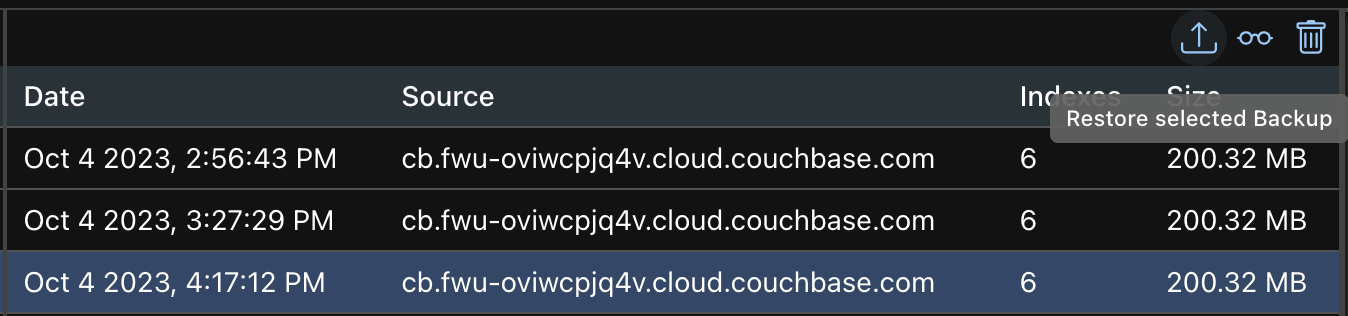
Restore Form
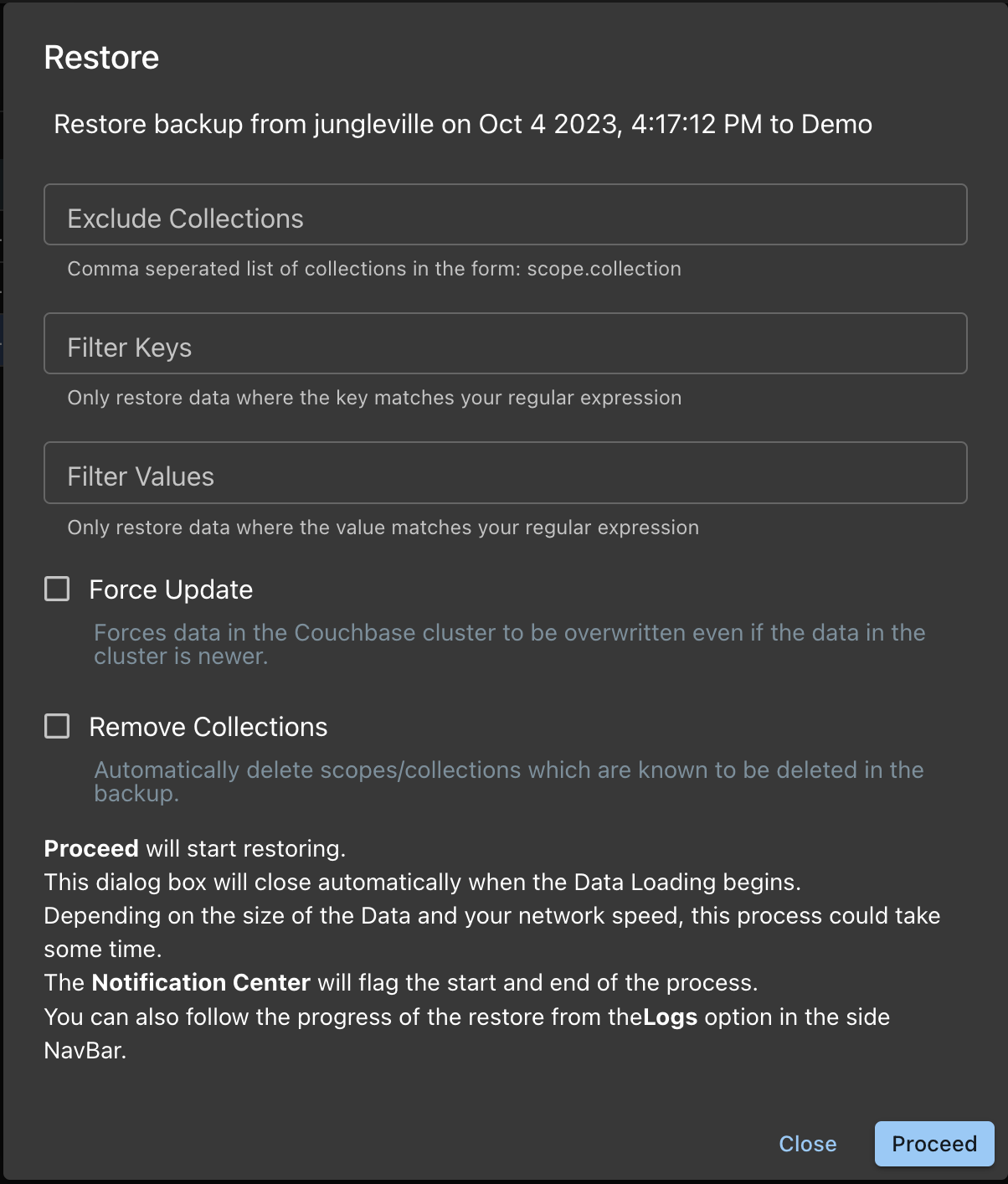
Note that while the tool does use cbbackupmanager, it does not support all the restore options.
Exclude Collections
Overrides the repository configuration to skip restoring the data specified in the collection_string_list. This flag takes a comma separated list of collection strings. Note that excluding data at the scope/collection level is an Enterprise Edition feature.
Filter Keys
Only restore data where the key matches a particular regular expression. The regular expressions provided must follow RE2 syntax.
Filter Values
Only restore data where the value matches a particular regular expression. The regular expressions provided must follow RE2 syntax.
Force Update
Forces data in the Couchbase cluster to be overwritten even if the data in the cluster is newer. By default updates are not forced and all updates use Couchbase’s conflict resolution mechanism to ensure that if newer data exists on the cluster that is not overwritten by older restore data.
Remove Collections
Automatically delete scopes/collections which are known to be deleted in the backup.
Restore Process
Notification
The Bell Icon on the AppBar shows the beginning and end of the restore process
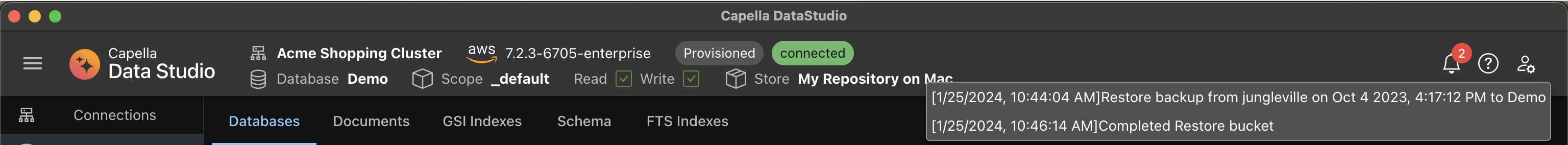
Logs
The Logs show the details of the Restore
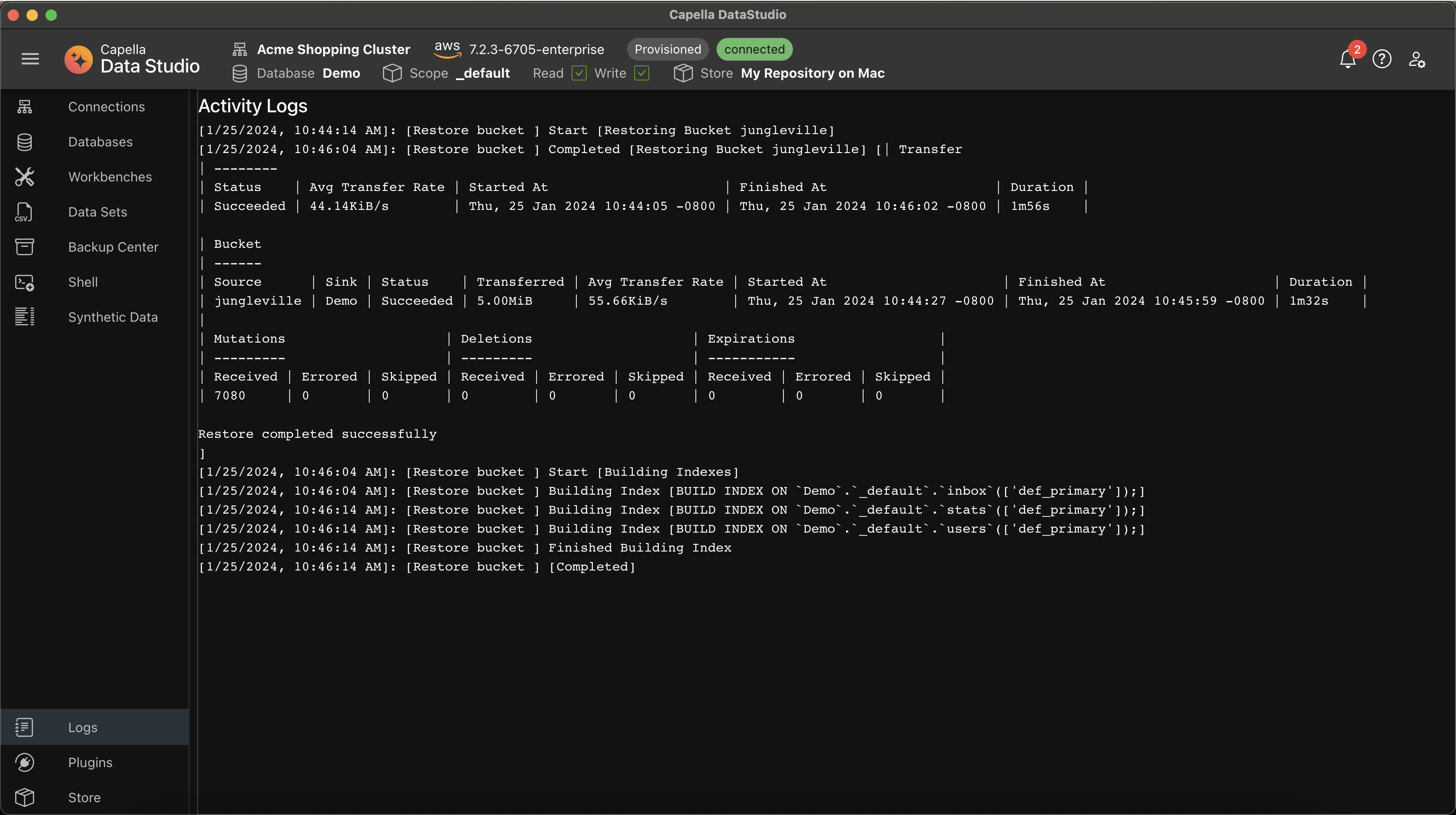
- Notice that even the indexes have been automatically rebuilt
Databases
You might see that the Databases Scope does not reflect the imported scopes.
You will have to Refresh the Scopes. Once done, you will see:
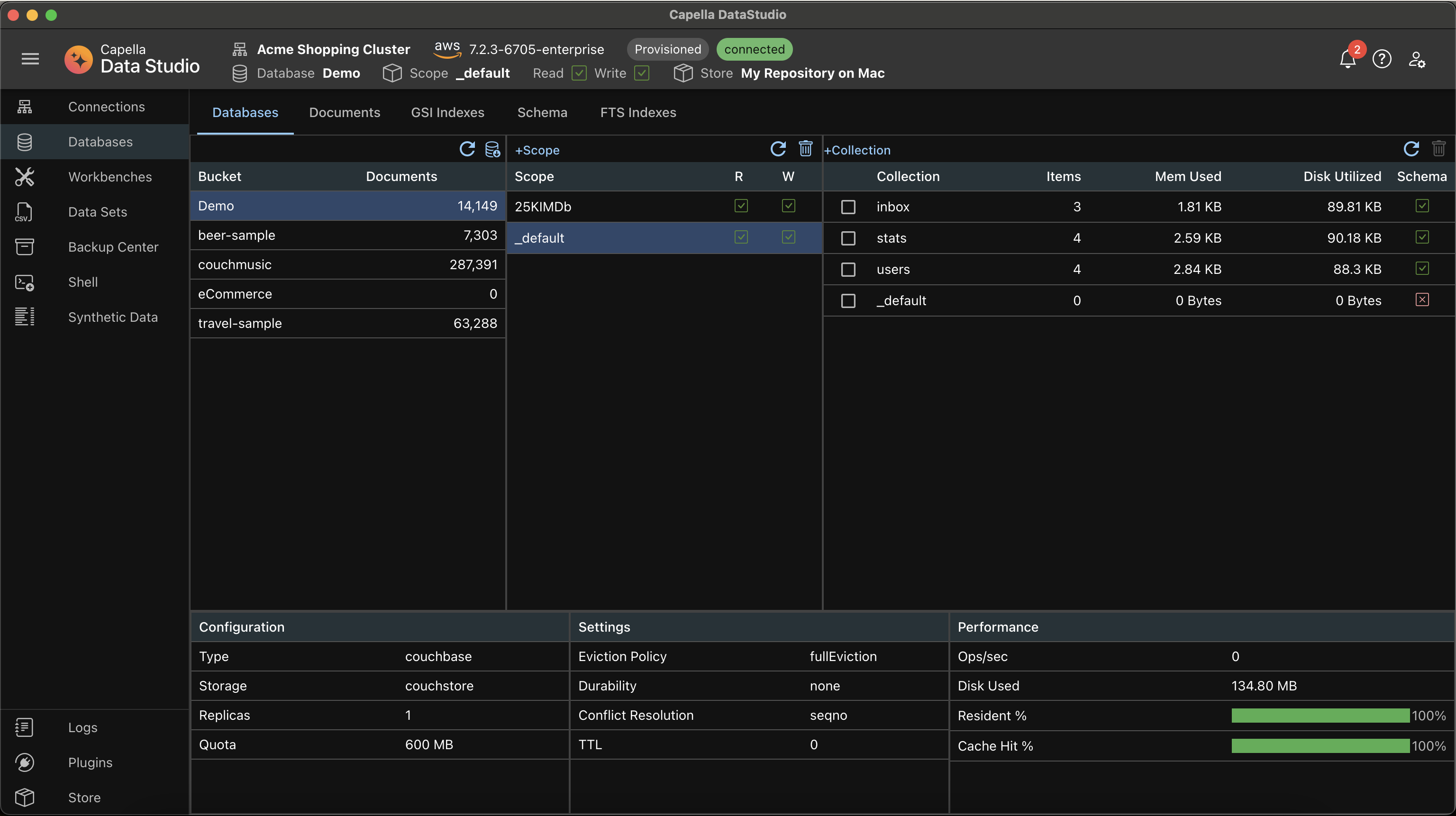
Restore travel-sample to the same Demo bucket
Let's see how we can restore the backup taken from travel-sample bucket from a different cluster to the same demo bucket.
Restore Form
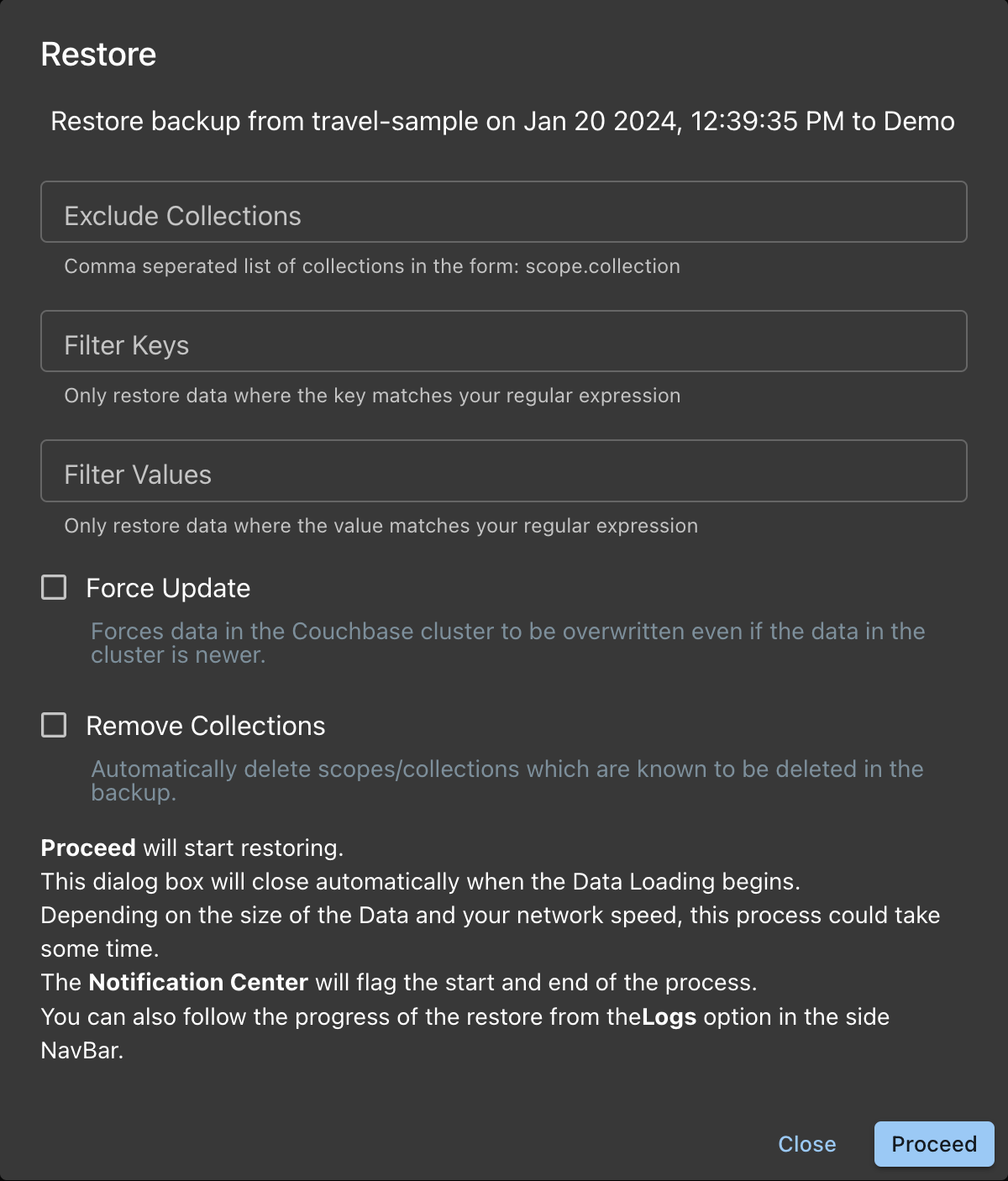
Notification
The Bell Icon on the AppBar shows the beginning and end of the restore process
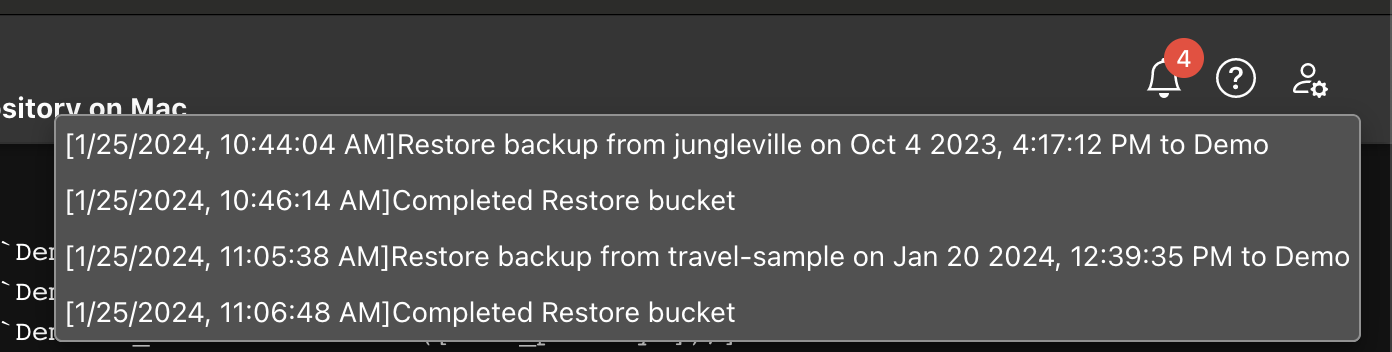
- Notice the restore from travel-sample has been added
Logs
The Logs show the details of the Restore
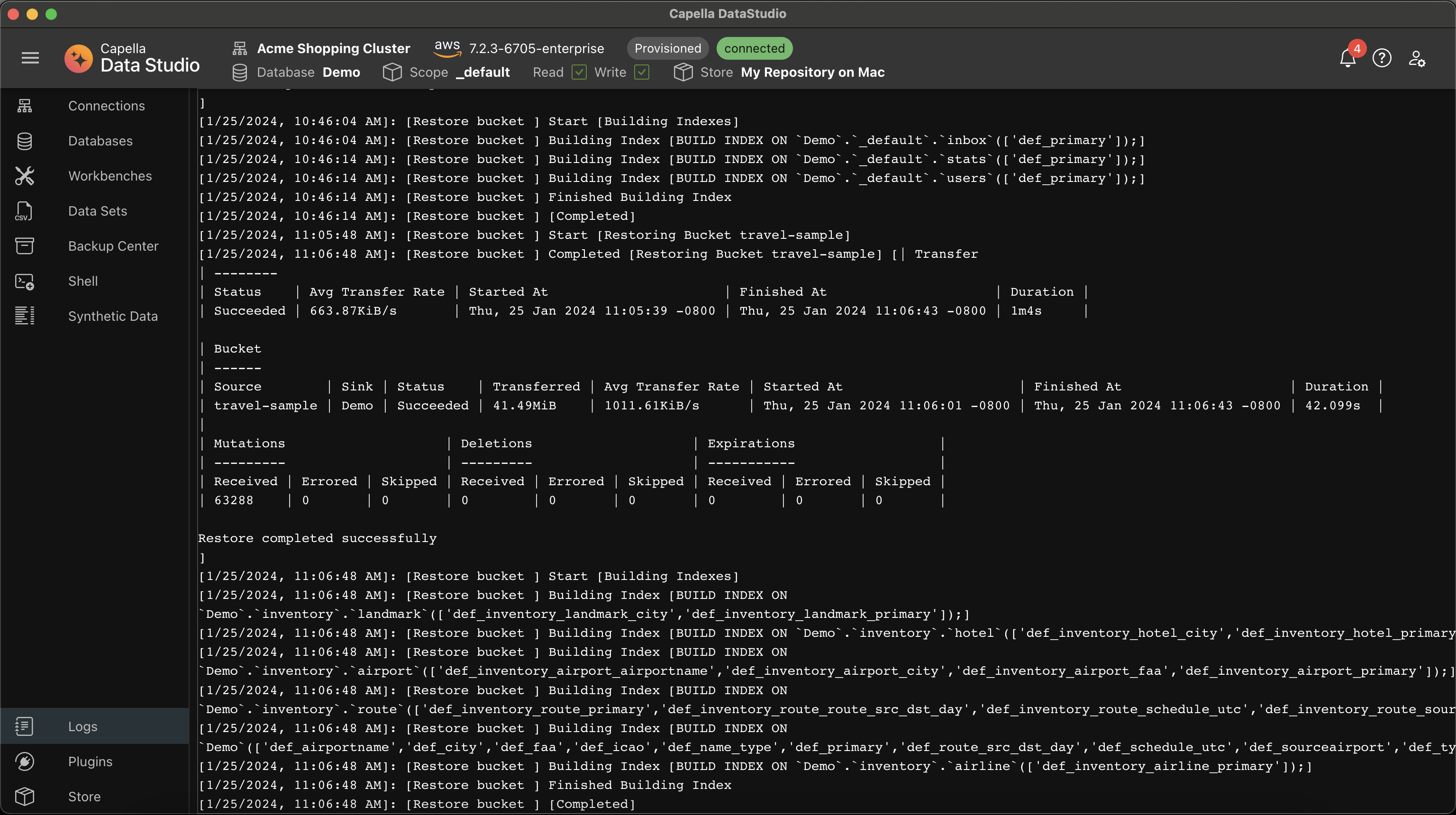
- Notice the restore from travel-sample has been added
- Notice that even the indexes have been automatically rebuilt
Databases
You might see that the Databases Scope does not reflect the imported scopes.
You will have to Refresh the Scopes. Once done, you will see:
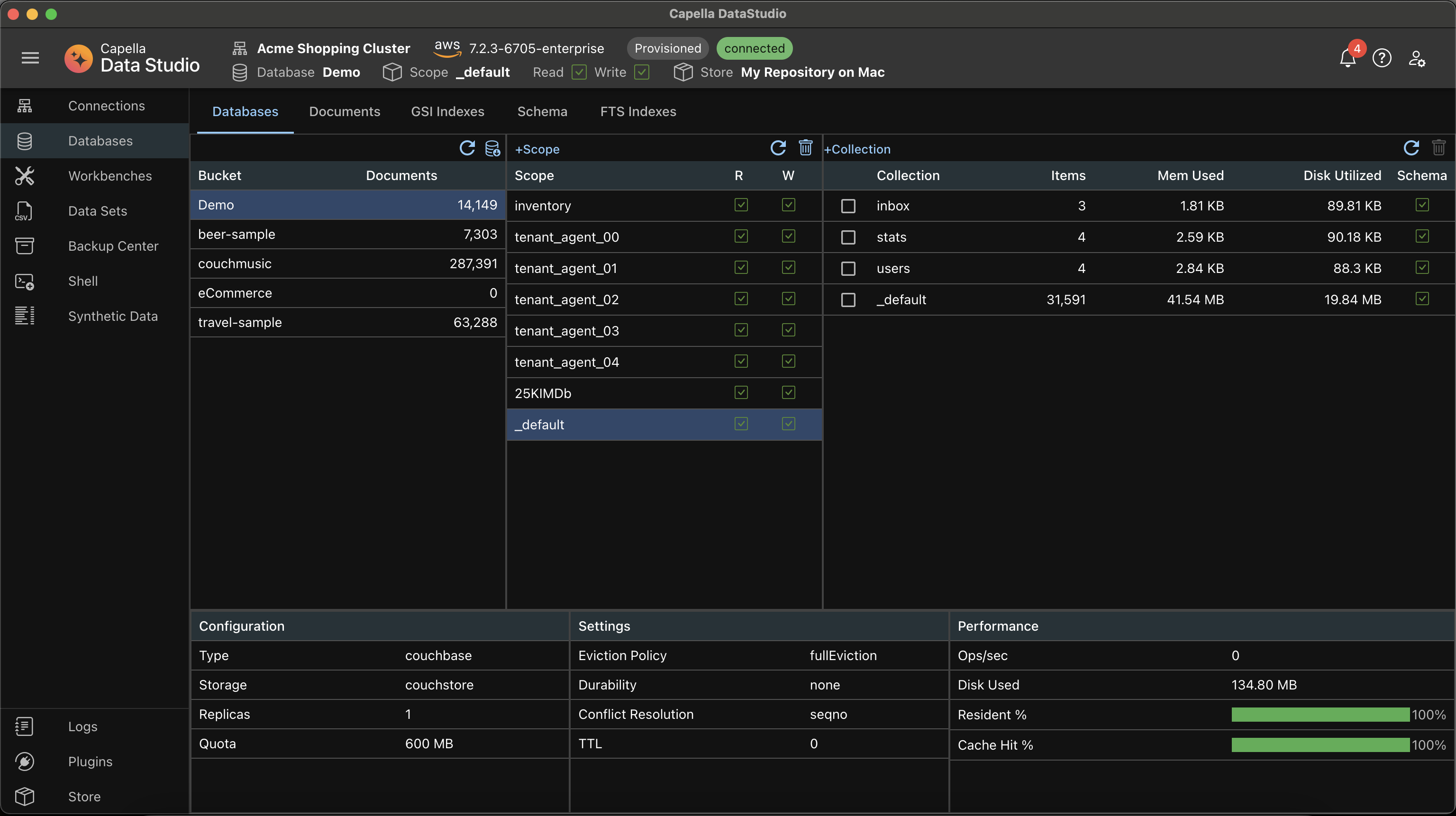 OK, lets' examine this in detail:
OK, lets' examine this in detail:
- The Scopes and Collections from travel-sample have been added to the existing Scopes and Collections from jungleville.
- The documents from travel-sample have been added to the default collection which was empty.
- If default was not empty, the docs from travel-sample would have been an addition